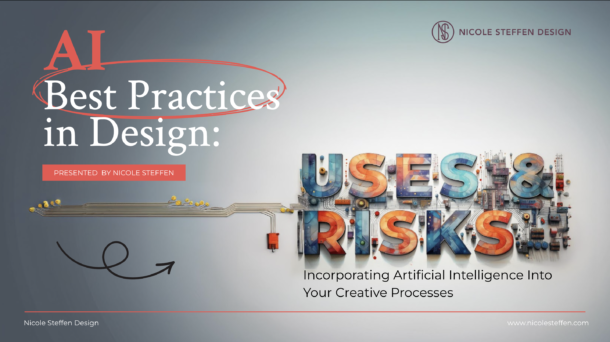“Robots are taking over the world!”
Dun. Dun. Dun.
[Cue a massive crowd screaming in the background]
—
Don’t you think that tagline belongs to a 1950s sci-fi movie poster?
But alas, this robotic future is happening now. Right here.
What was once a sci-fi junkie’s favorite apocalyptic dream is now our reality.
Thankfully, we haven’t reached full Terminator levels yet. We’re not running around the streets of LA, worried about a humanoid robot with a thick Austrian accent hunting us down.
(But if your name happens to be John Connor, you have until 2029 to get your affairs in order. Don’t say I didn’t warn you.)
Our only worry for now is whether AI (a.k.a. the robots) is running us out of our creative jobs, particularly our graphic design work.
I had the chance to speak about this subject at SEMCOG’s Communicators Network Design Group. We discussed how AI is affecting the design world, both in practical function and ethical considerations.
I thought I’d share the highlights with you so I gathered everything in this blog post and fleshed out some parts more.
Sure, it’s probably not going to stop you from worrying about any AI job takeover (don’t worry, we all have them) but, if anything, it should help you understand what AI is capable of right now and where human creativity belongs in this changing landscape.
A big thank you to SEMCOG for giving me a chance to speak about this topic on their platform.
Let’s get to the nuts and bolts of this thing, shall we?
What is AI and Its Role in Graphic Design?
Artificial intelligence or AI are technologies that let computers perform tasks that once required human intelligence.
AI works in three ways:
- It learns from data.
- It recognizes and looks for patterns in the data.
- It makes decisions and churns out a result based on the data.
In the graphic design world, AI can learn from the data that’s already out there. For instance, you want an AI-generated image for your blog post. So, you go to an AI image generator and type in the keywords or a prompt.
Depending on how “smart” it is, you might need to be incredibly specific or just give it the broad strokes of the picture you want.
Once you hit generate, it will comb through its library (sometimes, the entire Internet) for similar images or elements that you used to describe your ideal image–comparing, contrasting, and analyzing all of the data it has in the system.
Everything is done at hyperspeed.
And before you can say, supercalifragilis…presto! The image is done.
Again, depending on how smart it is and the prompt you gave it, it can generate the exact image you imagined. Otherwise, you can try again.
This might seem like glorious sorcery, but AI isn’t perfect.
It’s still a baby. So, there’s still a lot it can’t do.
For one, AI can’t replace human creativity. It can perform complicated tasks in seconds but the results often feel empty of emotional depth and life.
Second, AI isn’t infallible. Errors and chinks in its data-driven armor do exist, especially when it’s not referencing accurate, quality data in the first place.
Finally, AI isn’t autonomous. Want quality results? You still need to review, edit, or look through the results with your human eyes to make sure they are accurate and exactly what you want.
If there’s one thing to remember right now, AI is a tool. It’s artificial labor used to enhance creative work but not to replace the human element completely.
What Can AI Be Used For In Graphic Design?
AI technology is already present in various graphic design applications, offering tools and capabilities that improve the creative process while streamlining the workflow.
Here are some ways AI technology is used in the design world:
1. Automated Design Generation: AI algorithms can create multiple design options based on a single input from designers or clients. This is ideal for rapid prototyping and iteration, saving time and expanding creative options.
Example: The website builder Wix uses AI to automatically generate website layouts based on the user’s content and preferences. The Wix ADI (Artificial Design Intelligence) asks a few questions about the site’s purpose and then generates a full site design, which the user can then customize.
2. Image Recognition: AI can analyze images and generate similar designs or suggest complementary graphics. This is useful for creating large image libraries and finding the right visuals for a project.
Example: Google Photos uses AI to enhance images by adjusting lighting and color balance automatically. Additionally, it can identify objects and scenes in photos, making it easier to organize and find specific images.
3. Custom Font Creation: AI can examine existing fonts and create unique, customized typography based on the designer’s specifications. This is fantastic when creating distinctive branding and maintaining consistency across design elements.
Example: Adobe Sensei can study the characteristics of a specific font and create similar custom fonts that blend in with the overall design aesthetic.
4. Predictive Color Palette Selection: AI tools can recommend color palettes based on design preferences or branding guidelines. This guarantees cohesive and visually appealing designs.
Example: Adobe Color, powered by AI, suggests harmonious color schemes based on a primary color selected by the user. It examines color relationships and suggests palettes that fit the desired mood or theme of the project.
5. Generative Fill: AI can intelligently fill parts of a design with patterns, textures, or graphics. This is useful for completing designs or making adjustments without manual effort.
Example: Adobe Photoshop’s Content-Aware Fill can intelligently remove unwanted objects from photos and fill in the background with matching elements, simplifying complex editing tasks.
6. Image Removal: AI can seamlessly remove undesirable elements or backgrounds from images. This simplifies the editing process and improves the overall quality of the image.
Example: Adobe Photoshop’s AI-powered tools can remove people or objects from a photo and fill the gaps with matching background elements, making the editing process faster and more efficient.
7. Text to Image Generation: AI can convert text descriptions into pictures, enabling designers to quickly create visuals that align with a given theme or concept.
Example: Tools like DALL-E use AI to generate images based on textual descriptions, allowing designers to create specific visuals to go with the project’s requirements.
Blending AI and Human Creativity in Graphic Design
The true power of AI in graphic design is seen when it’s combined with human creativity. AI can take vast amounts of data, crunch and process them at crazy speeds, and then provide insights so you can make informed design decisions. However, it is the human designer who brings to the table the intuition, emotional intelligence, and cultural sensitivity that are vital for the design to succeed.
The Pros: Human vs. AI
| Human Advantages | AI Advantages |
| Creativity and Innovation – Humans have an innate ability to think creatively and innovate, pushing the boundaries of design to create original and inspiring work. | Speed and Efficiency – AI can process huge data and perform tasks faster than humans, freeing up time for designers to focus on creative work. |
| Emotional Depth – Human designers can infuse their designs with depth and a personal touch that resonates on a deeper level with audiences. | Data-Driven Insights – AI excels at analyzing data and recognizing patterns, which helps in creating designs informed by user preferences and trends. |
| Cultural Sensitivity – Humans can understand and interpret cultural nuances so their designs are appropriate and meaningful within specific contexts. | Handling Repetitive Tasks – AI can automate repetitive tasks, reducing the likelihood of human error and increasing overall productivity. |
The Cons: Human vs. AI
| Human Disadvantages | AI Disadvantages |
| Time Constraints – Human designers have limited time and energy, so they can only work on a finite number of projects at once. This can result in longer turnaround times compared to AI. | Dependence on Data Quality – AI’s performance is dependent on the quality and accuracy of the data it is fed. Poor data can lead to errors and bad design outcomes. |
| Subjectivity – Humans are prone to bias and personal preferences, which can influence their design decisions and limit their ability to create designs that appeal to broader audiences. | Limited Cultural Understanding – AI cannot grasp cultural contexts and can sometimes produce designs that are insensitive or inappropriate. |
| Limited Data Processing – Unlike AI, humans cannot quickly process large data and recognize patterns, making it challenging to create designs informed by user preferences and trends. | Lack of Emotional Intelligence – AI cannot understand and manage emotions. It’s a robot after all. This can lead to designs that lack emotional depth or resonance with audiences. |
| Susceptibility to Error – Humans are prone to making mistakes, especially with repetitive tasks, which can lead to inconsistencies and the need for revisions. | Inability to Think Outside the Box – AI can only generate solutions based on the data it is trained on, limiting its ability to come up with truly innovative and original ideas. |
How Big Companies Have Used AI In Campaigns
Big companies are also taking advantage of AI technology. It’s been instrumental in creating high-profile design projects, showing off its potential and how it can personalize an experience.
Case Study 1: Nutella’s UNICA Campaign

One of the most fascinating examples of using AI algorithms in graphic design is the Nutella Unica campaign, where AI was used to create 7 million unique packages. Each jar came with a distinct design and was released on Italian grocery shelves. This showed off the power of AI in generating a mind-boggling amount of creative variations.
This campaign not only highlighted AI’s capabilities but also helped Nutella connect with consumers on a more individual level. The campaign was headed by Ogilvy & Mather Italia.
Case Study 2: Heinz Ketchup’s AI-Created Ad Campaign

Heinz Ketchup wanted to prove a point by using DALL-E2 to create an ad campaign capturing the essence of the 150-year-old brand.
The AI was tasked with generating artwork based on the prompt “Ketchup.” Whizzing and whirring, it eventually produced images that strikingly resembled Heinz’s classic red bottle. This demonstrated how AI could understand and replicate brand identity in a creative context.
This campaign was a success, reinforcing Heinz’s market position and showcasing the potential of AI in brand-driven design projects. It was led by the Toronto-based agency, Rethink.
What Does Using AI in Graphic Design Look Like on a Day-to-Day Basis?
So you’ve seen how big brands have used it, but how does AI use look on a day-to-day basis?
If you’re a graphic designer or in the creative design field, using AI might be like breathing to you by now. So much so, you probably don’t give it much thought anymore. In real life, there are a ton of ways AI is used for practical, day-to-day graphic design processes.
Here are a few examples:
Make the Photo Fit

How AI Tools Were Used: Expanding images using the Generative expand tools. This uses AI to intelligently extend the edges of an image so it fits specific dimensions without losing the original composition. This is useful for creating banners or backgrounds where exact dimensions are required.
What About Nearly 100% AI?
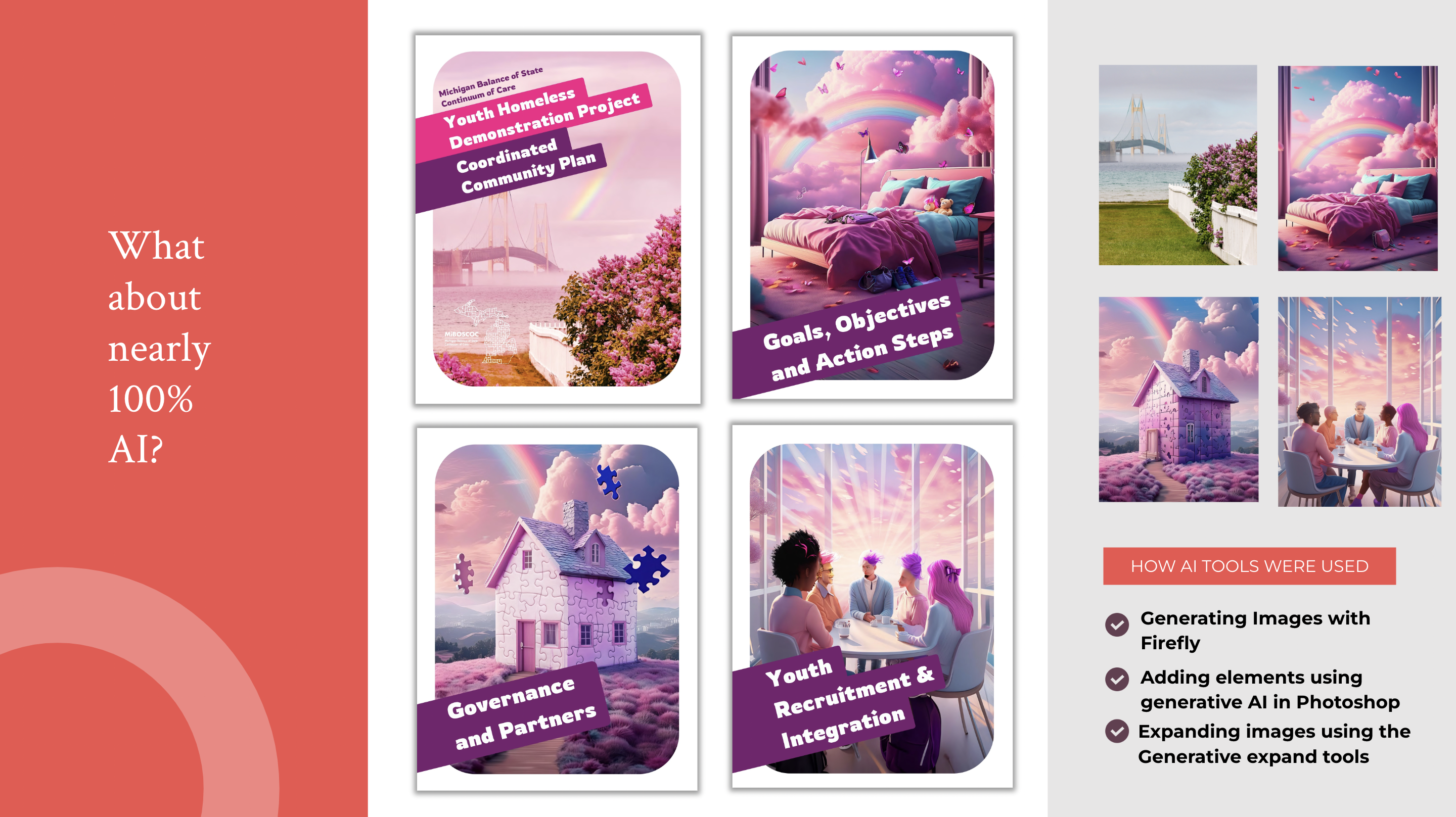
How AI Tools Were Used: Generating images with Adobe Firefly, adding elements using generative AI in Photoshop, and expanding them using the Generative expand tools. These tools allow for almost complete automation of the design process, from initial concept to final output, while still allowing human oversight and refinement.
Day-to-Day is Often Subtle and Virtually Unnoticeable

Removing old branding: AI can identify and remove outdated logos or branding elements from a series of images so that you can maintain brand consistency without extensive manual editing.
Cutouts around subjects: AI tools can create precise cutouts around subjects in photos, making it easier to replace backgrounds or isolate elements that you can use for further editing.
Seamless texture and fill: AI can fill in textures and patterns at the push of a button, making adjustments to designs without visible transitions or discrepancies. This is great for creating uniform backgrounds or filling gaps in intricate patterns.
Ethical Concerns in AI-Generated Designs
One of the most controversial topics surrounding AI is whether it is ethical to use it or not. At the end of the day, these are still machines trying to learn and adapt through human input so using them responsibly is something that needs to be addressed.
Here are a few ethical concerns surrounding the use of AI:
Bias and Discrimination: AI algorithms can perpetuate biases if it’s trained on biased data. So it’s important to use diverse datasets and maintain human supervision to catch and correct these biases.
Privacy Concerns: The extensive data collection done by AI tools can risk violating privacy rights. Designers must be transparent about their use of AI and data collection practices.
Intellectual Property and Ownership Issues: In early 2023, a U.S. court ruled that AI-generated works are not copyrightable. This ruling has significant implications for the creative industry, particularly concerning the legal protection of AI-generated designs.
According to the ruling:
- AI-generated works are not eligible for copyright protection
- It also raised the question as to how far AI-generated content can be called human creative expression which is protected under copyright law
For brands, this means a lot of consideration is needed on where and how to use AI in their design processes. Human designers are still recommended for works that are proprietary like logomarks and other designs so they can be copyrighted and thus protected.
Using AI for important design elements like this can expose brands to risks, including competitors potentially reproducing and reusing it without legal liabilities.
As you can see, even though using AI has many benefits, strategic decision-making is still important to protect intellectual property rights.
The Future of AI in Graphic Design
Some can only see doom and gloom when using AI technology but in graphic design, AI use is both promising and exciting. AI technology is getting progressively smarter and more efficient to use so it won’t be a surprise if it gets further integrated into the creative design process.
I can see this going in several main directions:
Increased Integration and Collaboration As AI technology evolves, its integration with graphic design tools will become more seamless. Designers will increasingly collaborate with AI, using it as a powerful assistant to enhance their creative capabilities.
Enhanced User Experience AI-driven tools will offer better user experiences because they can provide intuitive design suggestions and automate complex tasks. This will allow designers to focus more on the strategic and creative aspects, leading to more innovative and impactful designs.
Ethical AI Practices The industry will place greater emphasis on ethical AI practices. This includes ensuring transparency in using AI, addressing biases in AI algorithms, and maintaining human oversight in the design process. Ethical AI practices will be important in building trust and guaranteeing the responsible use of AI in graphic design.
The Impact of AI on Design Education
AI is also likely going to impact how design education will be taught in the coming years. As AI becomes more integrated into the design process, educational institutions must adapt their curricula to prepare the next set of designers.
Apart from teaching traditional design principles to serve as a foundation, it should also offer training on using AI tools and technologies. When future designers understand how to leverage AI to enhance their creative potential, they can better compete in the evolving job market.
For those already in the industry, the quick advancement of AI technology means continuous learning is a priority. Online courses, workshops, and certifications on how to use AI and machine learning can help designers stay up-to-date. This commitment to lifelong learning ensures designers can improve their skills and adapt to new challenges, whatever the design world may throw at them.
Market Trends and Future Outlook
According to a recent report by Grand View Research, in 2023, the global artificial intelligence market size reached up to $196.63 billion. It’s estimated to grow by 36.6% from 2024 to 2030.
The advertising and media sectors took a big chunk of the revenue pie, thanks to AI applications being adopted into marketing and design tools. It’s followed closely by the BFSI (Banking, Finance Services, and Insurance) sector. However, the healthcare sector is expected to grow the most by 2030.
All this growth is driven by the increasing adoption of AI-powered technologies across various industries.
Top AI Tools in Graphic Design
Okay, so we’ve taken a look at how AI is now firmly planted in our design world. If you’re one of the few holdouts from using this technology, here are a few leading AI tools you can look into to get you started in the world of artificial intelligence.
| Feature | Adobe Suite (Firefly & Generative Fill) | Canva (Magic Studio) | AdCreative.ai | Designs.ai |
| User Interface | Advanced | User-friendly | Moderate | Moderate |
| Target Audience | Professionals | Beginners, Small Teams | Marketers | All Scales |
| Key Strength | Comprehensive Tools | Ease of Use | Ad Creation | Variety of Tools |
| Subscription Cost | High ($59.99/mo) |
Low to Moderate
(Starts at $12.99/mo) |
Moderate (Starts at $29/mo) |
Moderate to High (Starts at $19/mo) |
| Learning Curve | Steep | Minimal | Moderate | Moderate |
Wrapping It Up
While robots may not be rampaging on the streets just yet, there’s no denying they’re here to stay.
AI tools are revolutionizing the world of graphic design, offering applications that improve creativity, streamline workflows, and create more personalized work.
Sure, there are still kinks here and there. There are also serious ethical concerns to be addressed and plenty of limitations to consider, but the benefits AI offers in the creative process are worth considering.
As a marketing leader or someone immersed in the creative design field, knowing when and how to use AI in your work can keep you in the game.
You don’t have to give it full reign over human creativity, but it can be a fantastic tool to make your job easier when used correctly.
Before I bid you, “Hasta la vista, baby!” you can go on a deeper dive by downloading a FREE PDF of my presentation below.
Share it with design friends, your creative team, or other creatives worried about the rise of robots.
Have questions or need help creating splashy designs with a human touch?
Schedule a 30-minute call with Nicole Steffen Design.
I may like AI’s usefulness, but I promise a human will be on the other line to solve your design and creative marketing needs.