Wondering what should be included in your logo file design package? We’ve got you covered. Below, we outline the basics that should always be provided to you. Always keep in mind, though, that some of these items might not apply to your business specifically–so make sure to have a thorough discussion with your design team about what’s included in your logo package.
At a minimum, you should always be provided with high-quality vector files of your logo. These files will be provided as either .ai, .pdf or .eps files and will allow you to use your logo on any size or scale without losing quality. In addition to these essential vector files, most businesses will also need their logo in the following formats and color spaces:
Color Reproduction:
- Full-color: This is the most common version of your logo and will be used in most situations. Full-color logos can be jpgs for web use or print-ready PDFs for things like business cards or marketing collateral.
- Single Color: A single-color logo is a great choice for companies with print restrictions, like if your company only uses one color in its branding. Single Color vector files with Pantone swatches are also a good option for larger organizations.
- Black and white: A black and white, or grayscale, version of your logo is often used for things like signs, print ads, or other circumstances where color isn’t an option. Most designers will provide you with a black-and-white version of your logo in any file format that makes sense.
Raster & Vector:
Raster: A raster, or pixel-based, image is what you’ll most often use for things like website headers, social media avatars, and email signatures. Raster images are made up of a series of tiny dots, so they can’t be enlarged without losing quality. Ask to be provided with multiple sizes of your raster logo to use in different digital contexts.
Common raster formats for your logo include .jpg, .png, and .gif.
Vector: Vector images, as we mentioned before, are made up of mathematical curves and can be infinitely scaled without losing quality. Vector files are what you’ll use when you need a large version of your logo for things like trade show booths or billboards. Most designers will always choose the vector file over a raster file. Vector files have now made it onto the web with the implementation of .svg files.
Common vector formats for your logo include .ai, .pdf, and .eps.
Color Spaces:
There are two color spaces you’ll need to be aware of–RGB and CMYK.
- RGB: RGB, or red, green, and blue, color is used for digital display purposes like websites and PowerPoint presentations. RGB images should only be used on screens. Both raster and vector files can be saved in RGB for screen use. Some formats, such as .png files can only be saved as RGB.
- CMYK: CMYK, or cyan, magenta, yellow, and black, color is used for print purposes like business cards and brochures. CMYK images are used for print only and may not display correctly on screens.
File Formats:
Here are some of the most common file formats you can expect to receive.
- .jpg: A .jpg, file is a compressed image format best used for photos or images with complex color schemes. Jpgs can be saved as either RGB or CMYK files.
- .png: A .png, or portable network graphic, file is a lossless compressed image format best used for simpler graphics or images with transparent backgrounds. Pngs can only be saved as RGB files.
- .gif: A .gif, or graphic interchange format, file is a bitmap image format best used for small animations or images with limited color schemes. Gifs can only be saved as RGB files.
- .ai: An .ai, or Adobe Illustrator, file is a vector-based image created in Adobe Illustrator. Ai files can be saved as RGB or CMYK files.
- .pdf: A .pdf, or portable document format, file is a vector or raster image that retains its quality when scaled. Pdfs can be saved as either RGB or CMYK files.
- .eps: An .eps, or encapsulated postscript, file is a vector image typically created in Adobe Illustrator. Eps files can be saved as either RGB or CMYK files.
- .svg: An .svg, or scalable vector graphic, file is a vector image that can be displayed on the web. Svgs can only be saved as RGB files.
So there you have it! These are the many logo design file types that should be included in your logo design package. Of course, every business is different and you may need additional or unique formats of your logo–but this list covers the basics. Now get out there and start branding!
Do you have any questions about what should be included in a logo design package? Let us know in the comments below!
If you’re looking for a professional team to help design your perfect logo, contact us today!




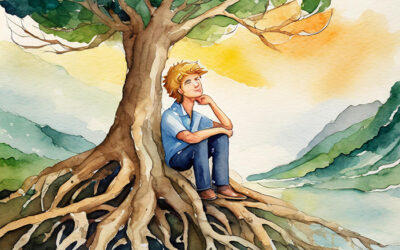
0 Comments