Choosing the right font for your project is far from a frivolous decision. The typeface you select can significantly influence the success of your project, acting as a silent ambassador of your message. This blog post aims to help marketing leaders navigate the complex world of typography and make informed decisions that drive growth and success.
The Importance of Font Selection
The power of a font lies in its ability to convey your brand’s personality and purpose subtly. A well-chosen font can enhance readability, evoke emotion, and even influence perception. Conversely, an ill-suited font can confuse, distract, or repel your audience, undermining your project’s effectiveness.
Considerations for Picking Fonts
Different projects may require different fonts. For instance, your brand font—one selected (or even designed) specifically for your brand—should reflect your brand’s identity and values. It should be steady and versatile enough to work across various mediums. This font should be used in most communications and be a steady drumbeat throughout your materials. It should be at the forefront of your brand guide.
If you don’t have a brand guide, learn more about brand guides in my article here.
On the other hand, if you’re working on an event or campaign, you may want to move away from your brand font and use a more decorative or distinctive font that could add a touch of personality and flair to convey a specific idea about an offer, a season or an action you want your audience to take.
The Emotional Impact of Fonts
Fonts have a profound ability to evoke emotional responses. They can communicate a message beyond the literal text, shaping the way readers perceive that message. For example, consider the much-maligned Comic Sans. This font, with its playful and informal style, exudes a casual, friendly, and somewhat child-like vibe. If used in a children’s book or an informal event invitation, it might work perfectly. However, using Comic Sans in a corporate report or a legal document would likely undermine the seriousness of the content, potentially leading to a lack of credibility or trust.
On the other hand, consider Times New Roman. This font, with its clean lines and classic design, conveys a sense of formality and tradition. It’s often used in academic and journalistic writing due to its ease of readability and professional appearance. However, using Times New Roman in a bold, innovative tech start-up’s branding might seem out of place and fail to convey the company’s forward-thinking and innovative ethos.
Ultimately, the emotional response elicited by a font depends on its context. By thoughtfully choosing a font that aligns with your message, you can guide the audience’s emotional journey and reinforce your intended narrative.
Exploring Fonts Beyond Comic Sans and Times New Roman
Comic Sans and Times New Roman have their applications, but there are many other typefaces to explore.
- Roboto, a sans-serif typeface, is known for its modern and approachable style. For its wide range of weights and styles, it can be used in both print and digital media.
- Gotham, a geometric sans-serif typeface, exudes efficiency and forward-thinking. It is ideal for innovative businesses and science-oriented projects.
- Garamond is a suitable option for those seeking a serif font with a contemporary feeling. Its smooth curves and even balance present a professional but inviting look.
- Rockwell, a slab serif font, adds a strong and reliable feel to designs. It is particularly effective in headlines, making an assertive, confident statement.
- Baskerville, a transitional serif typeface, it adds a touch of elegance and sophistication to any design and is often used for large blocks of text in books or newspapers.
- Pacifico, a script typeface, is full of fun and personality. It’s a great choice for designs that need a friendly, casual, and slightly retro vibe.
- Impact, a sans-serif typeface, as the name suggests, makes a solid impression. With its thick strokes and compact spacing, it is typically used for headlines or short text where a strong impact is needed.
- Lobster, a highly decorative script font, brings a unique charm and playful tone to designs. It’s perfect for logos, headers, or any design that requires a touch of fun and creativity.
- Blackletter, a classic decorative font reminiscent of medieval manuscripts, adds a dramatic flair to designs. It’s often used in headlines, logos, or any design aiming for a traditional, gothic, or vintage aesthetic.
These are just a few common and popular examples, but the world of fonts is vast and varied. The key is to understand the mood and message you want to convey and select a font that aligns with those factors.
Where to Get Fonts: Free vs. Paid Options
When it comes to how to select a font, there are a plethora of resources available online, both free and paid, each with their own set of advantages and considerations.
One of the most popular free resources is Google Fonts which offers a wide variety of high-quality fonts. With over 800 font families to choose from, Google Fonts enables you to experiment and iterate with different styles without any cost. The majority of these fonts are open-source, meaning they’re free to use, even for commercial purposes. Google Fonts also offers easy integration with websites, making it a go-to choice for many web designers.
On the other hand, if you’re looking for a larger selection of professional-grade typefaces, then paid services like Adobe Fonts might be a better fit. Adobe Fonts, included with Adobe Creative Cloud subscriptions, provides access to thousands of fonts from world-renowned foundries. The advantage of this service is the sheer variety and quality of the fonts available, plus the convenience of seamless integration with Adobe software. Moreover, all the fonts from Adobe Fonts come with a commercial license, so they can be used in any project without worrying about licensing issues.
When making a choice between free and paid fonts, consider the requirements of your project, your budget, and the impression you want to make. Free fonts can be a great starting point, especially if you’re experimenting or working on a limited budget. However, investing in paid fonts can be worthwhile for their unique designs, extensive font families, and commercial licensing assurances. Always remember to check the terms and conditions for usage before incorporating any font into your project, to ensure that you are abiding by the legal and ethical standards of font usage.
Font Licensing for Commercial Use
Font licensing can be a complex topic, but it’s crucial for all businesses to understand, especially those involved in digital media, marketing, and publishing. When you purchase or download a font, you are, in fact, acquiring a license to use that font, and the terms of that license dictate how you can use it.
For commercial use, i.e., any activity that involves selling and making a profit, you generally need a commercial license. This type of license allows you to use the font in your products and services, such as in logos, advertisements, product packaging, or on your website.
It’s important to note that different font creators or vendors might have different definitions of commercial use, so always read the license agreement carefully. The agreement will specify where and how the font can be used, how many workstations can install it, whether web use is allowed, and if it can be embedded in apps or eBooks.
Remember, selecting a font without the proper license can lead to lawsuits and hefty fines. Always ensure that the fonts you use are correctly licensed, and when in doubt, consult with a legal professional.
Attributes of the Ideal Typeface
An ideal typeface should offer multiple weights (light, regular, bold, etc.), styles (italic, condensed, etc.), and optical sizes (designed for small or large-scale use). These variations allow for greater flexibility and control over your design, enabling you to fine-tune your visuals for maximum impact.
Font weights:
- Light Weight: This refers to a thinner, more delicate stroke in the font design. Light weight fonts are usually used when a subtle, less intrusive appearance is desired. They work well for body text in a light-on-dark design, or for large headings where a thin, elegant aesthetic is preferred.
- Bold Weight: Bold-weight fonts have heavier, thicker strokes, which make them stand out more on the page. These are used when you want to draw attention or add emphasis to a particular piece of text. They are often used for headlines, subheadings, or important statements within a document.
- Regular Weight: Regular weight, also known as normal or book weight, is the middle-ground between light and bold. This is the standard weight for most fonts and is typically used for the main body text in a document. It offers a balance between readability and visual impact, making it suitable for a wide range of applications.
Font Styles:
- Regular Style: This is the standard, upright style of a font, which is typically used for the main body text in a document. It is designed for optimal readability and a neutral presentation.
- Italic Style: The italic style is a slightly slanted version of the regular style. Italics are used to add emphasis, denote titles of works, indicate thoughts or words in a foreign language, or mark the lead-in to a new section of text.
- Bold Style: Bold style is a heavier version of the regular style. It is used to draw attention to specific words or phrases, making them stand out for emphasis.
- Bold Italic: This style combines the features of bold and italic styles. It is used sparingly to provide strong emphasis where needed.
- Underline: This style draws a line under the text. It is often used for emphasis, to denote titles, or to indicate a clickable link in web content.
- Strikethrough: This style draws a line through the text. It is often used to indicate an error, correction, or deletion.
- Condensed: These fonts have narrower characters than the regular style. They are often used when space is at a premium, such as in newspaper columns or on mobile screens.
- Extended: These fonts have wider characters than the regular style. They are often used for headers, banners, or whenever you want to fill space and create a strong visual impact.
Optical sizes:
- Micro Size: This is designed for very small print, typically under 10 points. It has larger counters (the enclosed spaces in letters) and heavier weights to increase legibility at small sizes. Examples might include footnotes or fine print.
- Text Size: This is the most common size, designed for body text that usually falls between 10 and 14 points. It is optimized for readability over long passages of text.
- Subhead Size: This is larger than text size and smaller than display size, typically used for subheadings within a document. It can range from 14 to 30 points.
- Display Size: This size is meant for large-scale use such as headings or titles, typically over 30 points. It often has more intricate details and lighter weights, as these features become more visible at larger sizes.
Importance of Default Letter Spacing, aka Kerning:
Kerning refers to the adjustment of the space between individual characters in a piece of text to achieve a visually pleasing result. Default kerning, as provided by the font designer, is important because it ensures a balanced and proportional appearance to the text, enhancing its readability and aesthetic value.
Well-kerned fonts are often more legible, particularly in print materials, where the spacing between characters can have a significant impact on the overall look and feel of a document. Additionally, default kerning can save time and effort for anyone who might otherwise need to adjust the spacing between individual characters manually.
However, while default kerning is generally reliable, it may not always provide perfect results in every context. Some pairings of characters, known as kerning pairs, may require manual adjustment for optimal visual harmony.
The Importance of a Legibilible Font
Legibility is at the heart of efficient communication and it is profoundly influenced by the type of font you select. A legible font enhances your presentation by making your text easy to read at a glance, reducing strain on the reader’s eyes, and thus making your message clearer. This is particularly vital in mediums such as website content, signage, or any platform where quick information absorption is key.
Poor legibility, on the other hand, can distort your message, cause misunderstanding, and may lead to a reader losing interest. It could also project an unprofessional image, particularly if the chosen font is inappropriate for the context. For instance, using a whimsical font for a serious corporate report may not communicate the right tone, hence undermining the content.
When considering legibility, factors such as font size, line spacing, letter spacing, and color contrast also come into play. These elements can greatly impact how easily a reader can process the information. A well-chosen, legible font can also be a reflection of your brand personality and professionalism, so it is vital to always consider legibility alongside aesthetic appeal in your font selection process.
Multilingual Font Selection
If your project targets a global audience, you must ensure your chosen font supports multiple languages. A multilingual-friendly font can ensure consistency across different language versions of your project, enhancing user experience and brand perception.
In conclusion, the process of selecting a font is a crucial aspect of design that demands thoughtful consideration and expert judgment. By understanding the nuances of font selection, B2B marketing leaders can make informed decisions that enhance their projects’ effectiveness, engage their audience, and drive business success. Remember, your font choice is not merely a design decision; it’s a strategic move that can significantly influence your project’s outcome.
Selecting Pairing Fonts
Pairing fonts is important to maintaining visual hierarchy and contrast in your typography. Generally, it’s recommended to stick to only two fonts at a time in a communications piece. This guideline is rooted in the principle of simplicity, ensuring that your design stays clean, organized, and aesthetically pleasing.
Choosing two fonts helps create a distinction between different elements such as headings and body text, aiding readability and enhancing the overall visual appeal. This practice lends consistency to your design, contributing to a cohesive look and feel.
When selecting two typefaces, aim for a balance between harmony and contrast. The fonts should be different enough to create a clear hierarchy, yet they need to harmonize without competing for attention. This can be achieved by using fonts from the same family, or by pairing fonts that complement each other in terms of mood, style, and visual weight.
Remember, while it’s typically advisable to stick to a two-font rule, the number of fonts can be adjusted depending on the complexity and requirements of your project. However, each new typeface introduced should serve a specific purpose and contribute to the overall design effectiveness. Overusing fonts can lead to a cluttered and confusing outcome, distracting from your message rather than enhancing it.
Quick Tips for Selecting a Second Font
Choosing a second font is an art that requires balance and a keen eye for design. Here are a few tips to guide you in making an effective choice:
- Complement, Don’t Compete: The second font should complement the primary font, not compete with it. If your primary font is elaborate or decorative, consider a more neutral, simple secondary font.
- Consider Font Families: Fonts within the same family often pair well together. The designer has usually created them to complement one another, which can take some guesswork out of the pairing process. (for example: pair Robotos Sans with Roboto Serif)
- Contrast is Key: Ensure there is enough contrast between the primary and secondary font. This could be in weight (bold vs. light), style (serif vs. sans serif), or size.
- Maintain Consistency: Stick to the same mood or style. If your primary font is formal, your secondary font should also have a formal feel.
- Test Legibility: Always test your secondary font at different sizes to ensure it’s still legible when scaled down, particularly for body text.
- Keep the Audience in Mind: Consider your audience and the message you’re conveying. The secondary font should suit the context and align with the expectations of your readers.
Remember, pair wisely and always keep your overall design aesthetic in mind.
The Importance of Hierarchy in Typography
Hierarchy in typography plays a pivotal role in organizing content, guiding readers, and delivering a clear, effective message. It helps to establish a reading sequence, highlighting the information in order of significance and making the content more digestible.
Consider this—if everything in your document were bold, all caps, or in a callout box, it would be analogous to shouting everything at once. It would not only overwhelm the reader but also result in a loss of meaning and purpose. The essence of every element would be diluted, and the reader wouldn’t know where to focus. This would make it challenging to discern the primary message from the subsidiary information, leading to confusion and disinterest.
By using hierarchy, you can avoid such pitfalls. Smaller, less significant details can be made lighter and less dominant, while key points can be emphasized through larger, bolder typography. This visual contrast guides readers’ eyes through the text, helping them understand the context, absorb the information, and retain key points.
Always remember, the goal is not to make everything stand out, but rather to strategically highlight the most critical points. A well-planned typographic hierarchy can significantly boost your content’s readability and effectiveness, contributing to a smooth, engaging reader experience.
Creating a hierarchy to select a font, it is all about creating a visual distinction between different elements of your text. Here are some strategies to achieve that:
- Size: The most direct way to create a hierarchy is by adjusting the font size. Typically, larger fonts are perceived as more important. For instance, titles and headers are often larger than the body text to draw attention.
- Weight: Font weight can also create a visual hierarchy. Bold fonts can appear more important than regular or light fonts. Be careful not to overuse bold fonts as it can make the text look cluttered.
- Color: Using color strategically can help certain text elements stand out. Bright colors draw attention and can be used to highlight key points.
- Case: Using uppercase letters for titles or subtitles can create a distinction between them and the body text, adding another layer of hierarchical structure.
- Spacing: Adequate space around a text element can give it prominence, creating a visual break and guiding the reader’s eyes.
- Typeface: Switching between serif and sans serif fonts can create a subtle hierarchy and guide the reader through the content.
Remember, effective hierarchy isn’t about making every element stand out, but guiding the reader through the content in a meaningful way. Experiment with these techniques to find the combination that best suits your content and audience, bearing in mind that the key to a successful hierarchy is maintaining balance.
My Go-To Fonts
When it comes to selecting fonts for projects, specific typefaces consistently stand out due to their versatility, legibility, and timeless elegance. Here are my tried and true top picks:
- Adobe Garamond: A classic serif font, Adobe Garamond offers a touch of sophistication and refinement, making it an excellent choice for traditional or formal applications.
- Helvetica Neue: A sans-serif font known for its clean lines and readability, Helvetica Neue is a contemporary choice that works well in both print and digital contexts.
- Montserrat: Combining modern geometric style with classic typographic aesthetics, Montserrat is a flexible sans-serif typeface, often used for headings or logos.
- Avenir: Meaning ‘future’ in French, Avenir is a sleek, forward-looking typeface that balances organic humanist features with geometric structures.
- Gotham: Gotham has a wide range of weights and widths, making it incredibly flexible. Its strong, geometric letterforms lend a solid, reliable feeling to any text.
- Crimson Text: A serif typeface specifically designed for book production, Crimson Text is perfect for large bodies of text where legibility and readability are key.
Each of these fonts brings a unique vibe and can make a significant impact on your design. Choose wisely based on the context and the message you wish to convey.
In conclusion
The process of selecting a font or fonts for your project is much more than just a stylistic choice. It’s a nuanced decision that requires careful thought and consideration. The font you choose can significantly impact the readability and overall success of your communication. Legibility is paramount – if your audience struggles to read your text, your message is lost. Moreover, the typeface you select should appropriately align with the purpose of your text. Whether it’s a formal report, a creative piece, or a white paper, the font needs to reflect the tone and intent of your content.

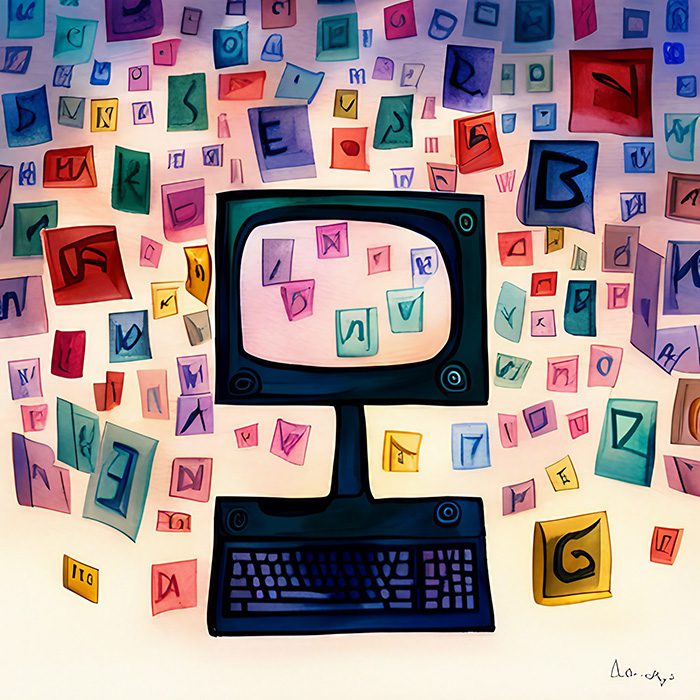

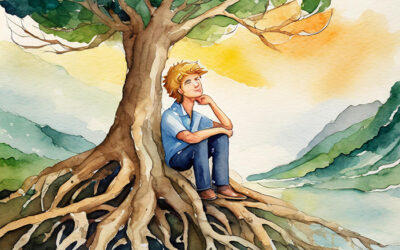

0 Comments