There’s a reason over 35 million Microsoft PowerPoint presentations are created every day. These presentations are created by half a billion Powerpoint users!
Almost 50% of presentation makers will spend about 8 hours creating their PowerPoint document.
So, you might be familiar with the software and some of the things that it can do! But if you want to find out what it’s fully capable of, keep reading to find out just how Microsoft PowerPoint can take your presentation to the next level.
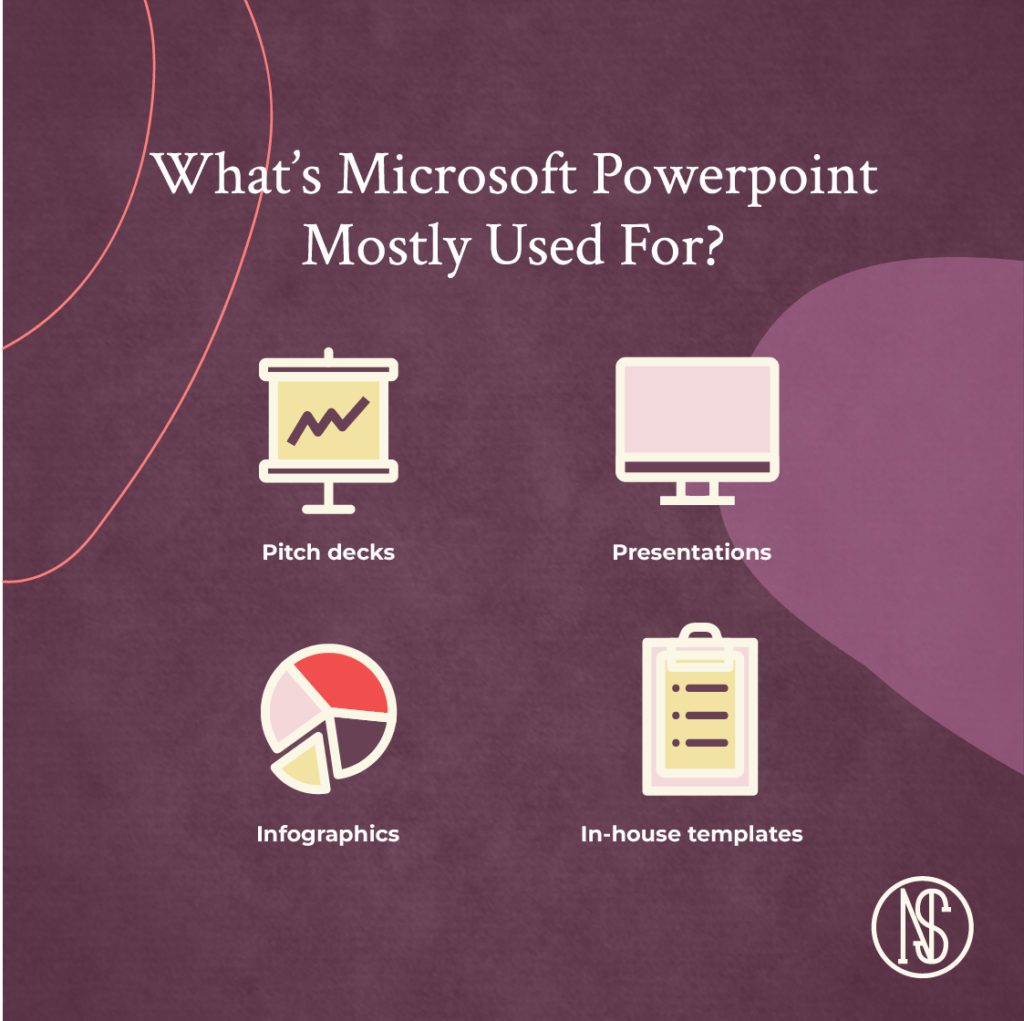
What’s Microsoft Powerpoint Mostly Used For?
Whether it was our kids or us, at some point, PowerPoint was used to haphazardly put together some grade school project with slick animations and funky rainbow text.
Microsoft PowerPoint is about so much more than that!
One of the greatest attributes of PowerPoint is its ease of use; from its drag-and-drop content creation style, whether with images or with text, it can be quite easy to create something out of virtually nothing!
If you’re looking to make a funky invitation to the staff party – PowerPoint!
If you want to make an eye-catching presentation for your next sales meeting – PowerPoint!
If you want to design a poster for the office notice board – PowerPoint!
PowerPoint may be the next most powerful design tool available to most businesses outside the Adobe Creative Suite without the steep learning curve and the high price tag. (or need for a creative professional on hand 24/7)
Four Main File Types
When you work with PowerPoint, generally speaking, there are four main types of files that you may want to create.
First, businesses and startups like to use PowerPoint to create pitch decks to help raise funds or get investor support. Next, you’ve got slideshows; this is where you get creative with transitions and animations to create sleek presentation files. That is interactive since 68% of people think interactive is much more attention-grabbing.
Third, you can create infographics to simplify over-complicated concepts or topics. These infographics can be posted online or shared internally within your business.
Fourth, Powerpoint is a powerful tool for developing in-house print templates for proposals and flyers that need regular upkeep and cannot be sent to a professional graphic designer for a variety of reasons. Using PowerPoint for this task keeps the files looking professional, while also keeping upkeep easy for the in-house marketing team.
Cool Powerpoint Features
Marketing consulting firms in Michigan will tell you that the best attribute of PowerPoint is the fact that they can collaborate on files! This makes for great team synergy at the end of a project.
Also, PowerPoint can be visually impactful on your next pitch to a client if you stick to the branding guidelines. You can use color palettes and even install brand-specific fonts to keep your presentation aligned with your brand’s identity.
Added Bonus: Export Options
PowerPoint presentations, slideshows, and any file can be exported in different ways. You can even export to PDF for many print applications.
You can export to video format if you want to play your presentation in Media Player.
Or you can keep it simple and present with the PowerPoint slides in full-screen mode!
The Key To Great Presentations
A presenter is only as good as the tools, and the skill with which they implement them, which is why you’re going to want to keep Microsoft PowerPoint in your workshop bag!
Remember, to keep your presentation as short and sweet as possible otherwise, you’re going to lose the attention of your audience.
When you are ready to take your presentations up to the next level start by asking your design team these questions!



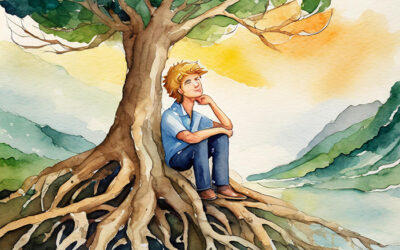

Hello, everyone:
As regards MS PowerPoint as a formidable graphic art/design platform please consider the following:
(1) MS PowerPoint Photo Mosaic Effect: https://www.youtube.com/watch?v=WLvQj4OqINE
(2) MS PowerPoint Animated 3D Model: https://www.youtube.com/watch?v=-4QFnozRYr8
(3) MS PowerPoint Font Design: https://www.youtube.com/watch?v=XznoNeCbWgU
(4) MS PowerPoint Vector Logo Design: https://www.youtube.com/watch?v=X5DJ9pjVgdM
(5) MS PowerPoint Animated Isometric Design: https://www.youtube.com/watch?v=xNQnVAsewcs
(6) MS PowerPoint Vector Portraiture: https://www.youtube.com/watch?v=dWwWHMZzgmo
(7) MS PowerPoint Geometric Line Art: https://www.youtube.com/watch?v=BuLabc9LMSs
(8) MS PowerPoint Custom Frame Design for Canva: https://www.youtube.com/watch?v=VOPYEt7ZQdo
(9) MS PowerPoint Double Exposure Effect: https://www.youtube.com/watch?v=D4TTpF0heVc
(10) MS PowerPoint Object Removal and Background Infill: https://www.facebook.com/photo/?fbid=6015029591916405&set=gm.777418727084275&idorvanity=353815789444573
(11) MS PowerPoint Digital Painting: https://www.facebook.com/photo?fbid=6045458582206839&set=gm.1623164704755575&idorvanity=1070425163362868
MS PowerPoint boasts several vitally important features, including:
(A) Better control over Gradients; &
(B) Vector Tools [AutoShapes with Edit Points, including the Freeform, Curve & Scribble Tools, Merge Shapes Tool, 3D Shape Manipulation Effects, etc.].
This enables the MS PowerPoint user to create complex Vector-style graphic elements from ‘scratch’, including 3D Isometric Designs, Vector Portraits of animal and human faces, Logo Designs, etc.
Blessings to one and all.